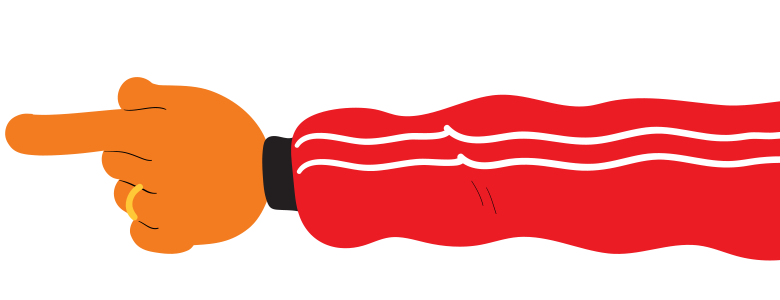How to use a promo code
You can apply a promo code during the payment stage of checkout/when you're offered to upgrade to your refund terms.
- On desktop, click the 'add a promotion code' button.
- On mobile, click the show basket dropdown, then 'add a promotion code'.
Don't miss out on our exclusive offers
Get our newsletter and be the first to hear about:
Special promotions
Latest updates
Competitions
And more...